Streamline Your Coding Workflow with Tabnine AI – The Ultimate AI-Powered Code Generation Tool for Developers!
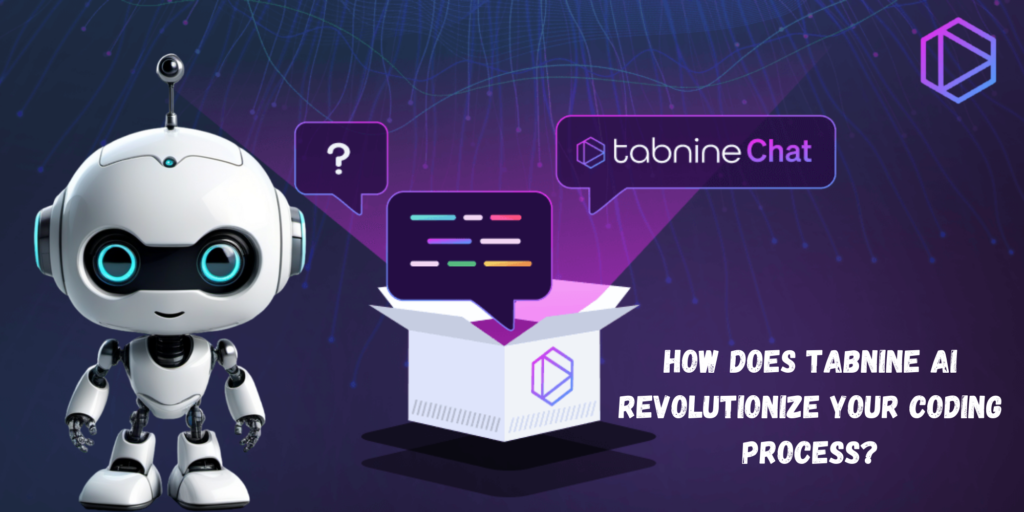
Introduction to Tabnine AI: Your AI Coding Assistant
Coding is faster and smarter with Tabnine AI, an advanced AI-powered code generation tool designed to assist developers in writing high-quality code. Whether you’re a solo developer or part of a team, Tabnine AI can dramatically enhance your coding workflow by providing intelligent code suggestions, debugging assistance, and seamless integration with your favorite IDEs like VSCode.
Key Features of Tabnine AI
1.AI-Powered Code Suggestions
Tabnine AI suggests relevant code snippets as you type, helping you save time and focus on complex logic rather than repetitive tasks.
2.Multi-IDE Compatibility
Whether you use Tabnine AI for VSCode, IntelliJ, or other IDEs, it integrates effortlessly, ensuring smooth performance across platforms.
3.Team Collaboration Features
With Tabnine AI, teams can share coding patterns and ensure consistent quality by using shared AI models.
4.Continuous Learning with Tabnine AI Model
Tabnine adapts to your coding style through machine learning, improving its suggestions over time for better accuracy and relevance.
How Tabnine AI Works
1.Seamless Integration
Tabnine AI integrates easily with your development environment, requiring minimal setup. Just install the plugin, log in, and start coding smarter.
2.Real-Time Assistance
The tool analyzes your codebase in real-time, suggesting accurate and relevant completions to streamline your work.
3.Customizable AI Models
Train Tabnine AI on your projects to tailor its suggestions, ensuring it aligns with your unique coding style.
Benefits of Using Tabnine AI
- Enhanced Productivity: With real-time code generation, you can complete projects faster.
- Error Reduction: Tabnine AI helps you avoid common coding mistakes by providing precise suggestions.
- Simplified Collaboration: Teams can benefit from shared AI knowledge, ensuring uniformity in large projects.
Tabnine AI Pricing Plans
1.Free Plan
Perfect for individual developers looking to explore the tool.
2.Pro Plan
Unlock advanced features like private model training for professionals.
3.Enterprise Plan
Designed for teams, offering collaboration tools and enhanced security.
How to Get Started with Tabnine AI
1.Visit the Tabnine AI Download page and install the plugin.
2.Create an account via Tabnine AI Login.
3.Set up the tool in your IDE, such as VSCode, to start coding smarter.
Tabnine AI vs. GitHub Copilot
Tabnine AI excels in its adaptability and lightweight integration, making it ideal for developers seeking a balance of features and simplicity. On the other hand, GitHub Copilot focuses heavily on advanced AI-driven pair programming. Choose the tool that best fits your needs.
User Reviews and Testimonials
Developers praise Tabnine AI for its ease of use and the significant time savings it offers. From speeding up debugging to helping with boilerplate code, users love how Tabnine AI enhances their workflow.
FAQs about Tabnine AI
1.Is Tabnine AI free?
Yes, there’s a free plan available with limited features.
2.Can I use Tabnine AI in VSCode?
Absolutely! Tabnine AI integrates seamlessly with VSCode.
3.How does Tabnine AI compare to GitHub Copilot?
Tabnine AI is lightweight and highly adaptable, while Copilot focuses more on pair programming.
You can access this AI Tool through the official website – https://www.tabnine.com/
