Codeium: Your Smart AI Coding Assistant
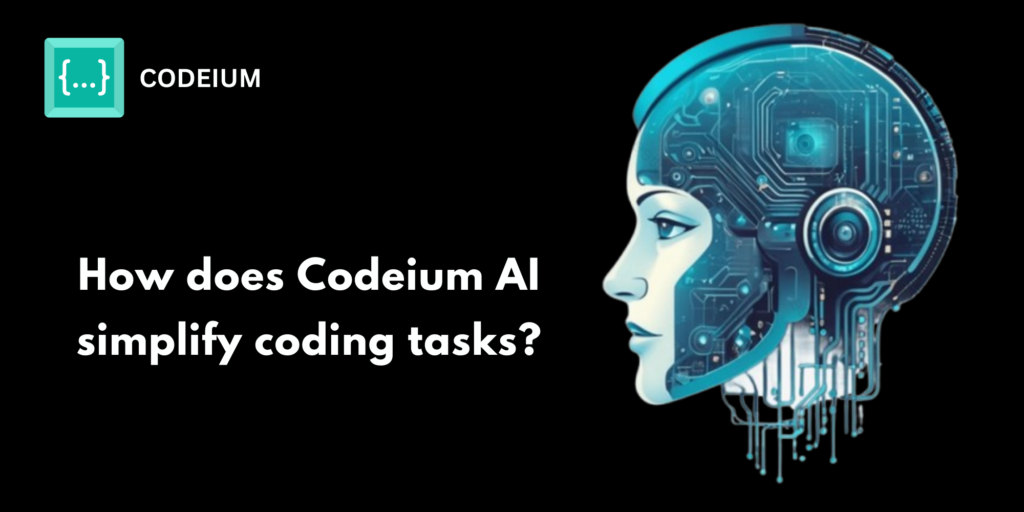
Introduction to Codeium AI
Codeium AI is a revolutionary tool that leverages artificial intelligence to enhance coding productivity. Designed for developers of all levels, Codeium provides real-time code suggestions, error detection, and automated debugging to streamline your coding process.
Core Features of Codeium
Codeium AI Tool: Enhances coding efficiency with intelligent code completions and real-time feedback.
Codeium AI Chat: Acts as your coding mentor, providing suggestions and solutions tailored to your queries.
Multi-Language Support: Compatible with Python, JavaScript, Java, and more, making it versatile for all developers.
Codeium AI VScode: Fully integrates with Visual Studio Code to provide an intuitive and seamless experience.
Codeium AI IntelliJ: Offers advanced auto-completions and debugging capabilities in IntelliJ IDEA.
Benefits of Using Codeium
Accelerated Development: Save hours of coding with real-time suggestions.
Improved Code Quality: Contextual AI ensures fewer errors and higher precision.
Cost-Effective: A competitive alternative to other tools like Copilot, delivering premium features at a better price.
Team Collaboration: Share coding insights and maintain uniform standards across teams.
How Codeium Works
Codeium utilizes advanced natural language processing (NLP) and machine learning (ML) to understand your coding context and offer intelligent solutions. It analyzes your codebase in real time and provides precise suggestions to improve your workflow.
Codeium vs. Competitors
While Copilot is a strong contender, Codeium shines with its cost-efficiency, advanced integrations, and broader language support. It also provides unique debugging features and Codeium AI Chat for interactive problem-solving.
Integrations with Popular IDEs
Codeium integrates seamlessly with industry-standard development environments:
Codeium AI in VS Code: Designed to work flawlessly with Visual Studio Code.
Codeium AI IntelliJ: Boosts productivity for IntelliJ IDEA users.
Browser Extensions: Enhances coding directly in browser-based IDEs.
Real-Life Use Cases of Codeium
Frontend Development: Suggests optimized code snippets for HTML, CSS, and JavaScript.
Backend Development: Simplifies complex logic writing in Python, Java, or PHP.
Debugging: Identifies bugs quickly and offers fixes, saving valuable time.
Pricing and Accessibility
Codeium offers a free trial, allowing developers to experience its features before committing to a plan. The pricing tiers are flexible, catering to both individual developers and larger teams.
Customer Reviews of Codeium
Developers worldwide have praised Codeium for its intuitive interface, robust feature set, and reliability. Many reviews highlight its seamless integration with VS Code and IntelliJ.
Getting Started with Codeium
Sign Up: Create a free account on Codeium’s website.
Install the Plugin: Download and integrate it into your preferred IDE.
Start Coding: Experience the power of Codeium AI Tool instantly.
FAQs about Codeium
1. What is Codeium AI?
An AI-powered tool designed to enhance coding productivity with features like real-time suggestions and debugging assistance.
2. Does Codeium support free trials?
Yes, Codeium offers a free trial for users to explore its capabilities.
2. Is Codeium compatible with VS Code?
Absolutely, Codeium integrates seamlessly with VS Code and other popular IDEs.
You can access this AI Tool through the official website – https://codeium.com/
